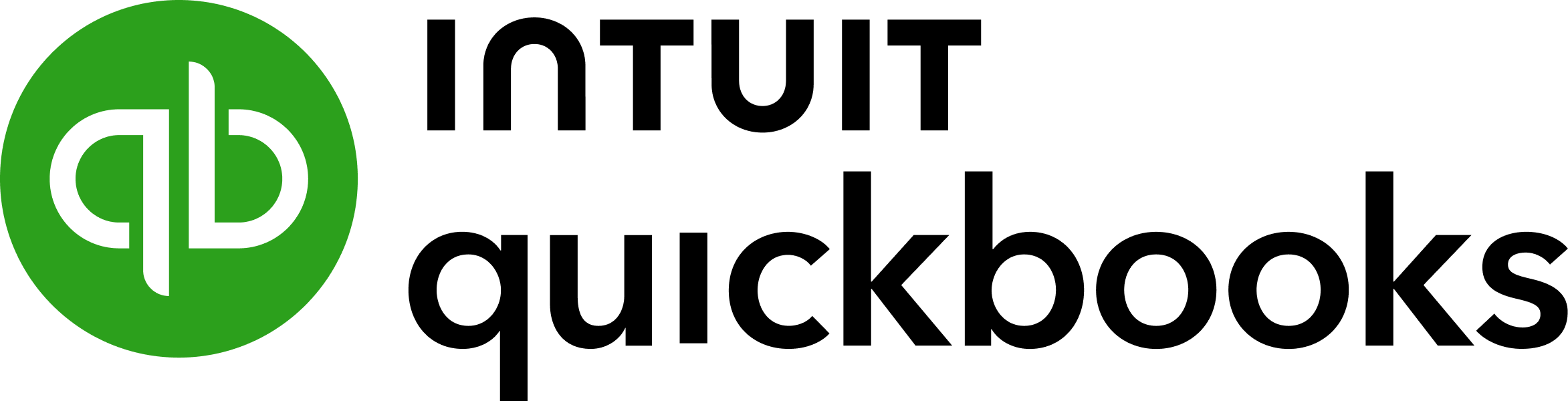
Connect QuickBooks Online Seamlessly – Automate Your Accounting & Marketplace Sales with Solid Commerce!
-
Key Benefits for Your Business
– Automatically push marketplace orders directly into QuickBooks Online — no manual entry, zero errors.
– Effortlessly sync your inventory levels between QuickBooks Online and all marketplaces in real-time.
– Easily track and reconcile taxes and shipping fees from your marketplaces in QuickBooks Online.
– Clearly understand your profit margins across every sales channel directly within QuickBooks Online.
– Dramatically reduce operational overhead by centralizing QuickBooks Online integration with your marketplaces.
– Maximize profits with insightful, centralized analytics designed specifically for your QuickBooks Online data.
—————–
Take the Next Step
Ready to simplify your QuickBooks Online accounting and elevate ecommerce efficiency? Click here to Schedule Time with an Advisor today and discover the Solid Commerce advantage.

